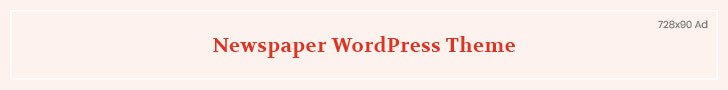In the dynamic environment encompassing mobile app developers today, efforts to achieve uninterrupted and efficient software tend to be hindered by a persistent shortcoming between emulated test set-ups and actual user performances. Simulations and emulations, although beneficial in some aspects, generally lack the nuances of different gadgets and use cases. This discrepancy raises a critical problem: What measures can developers take to guard the integrity and efficiency of their applications in this dynamic and diverse environment dominated by mobile devices?
The use of simulators in mobile app testing alone creates a great gap, particularly in dealing with device fragmentation, disparate capabilities of the hardware and subtle user interfaces. Thus, developers and QA teams are confronted with the challenge of offering perfect apps fully responsive on a range of devices. To address this challenge directly, the focus turns to “Real Device Testing,” a strategy that entails testing mobile apps on real devices. This blog studies practical opportunities provided by real device testing focusing on its advantages over traditional methods, improving software quality assurance in mobile app development.
What is real device testing?
In the mobile app development landscape, Real Device Testing is a crucial practice that extends beyond the limitations of simulators and emulators. Real device testing is a process of evaluating mobile apps on actual devices used by end-users. This method differs from simulated testing environments in that it focuses on real devices, not artificial ones. This approach ensures that the behavior of an app on different devices, operating systems and real-life situations is reflected more accurately.
The real device testing is based on the ability to emulate the complexity of a variety of hardware platforms, network environments and user actions enabling developers to understand how their application works under different conditions. This methodology is especially effective in identifying issues that may otherwise go unnoticed in simulated environments, resulting in a more secure and user-friendly mobile application. With the development of the mobile environment, real device testing becomes an unavoidable activity, filling the gap between test and end-user experiences.
In general, you can test your mobile apps in two different ways:
Testing on real, physical devices
Real device testing or local device testing refers to the process of checking mobile apps on real devices. These include the execution of the application on multiple devices that operate different operating systems, screen sizes, resolution and hardware specifications. This makes sure that the app works smoothly on various devices and offers a uniform user interface.
To conduct mobile testing on the actual devices, testers must have access to various devices with a range of configurations. They may employ physical devices or cloud-based services capable of providing virtual access to numerous devices.
When testing, testers are required to do different types of tests such as the functional test; performance test, usability test and compatibility. They also have to run security tests of the app so that it is secure and does not pose a threat to end-users.
Testing through emulators or simulators
The opposite of device local testing is emulators or simulator testing. Emulators and simulators refer to software applications that mimic the functionality of physical devices, enabling programmers to test their apps without having real devices.
Emulators and simulators work faster and are much easier than putting the system on real devices because there is no need to transfer it physically. Yet, they may not closely imitate the behavior of a real device and may fail to pinpoint certain bugs that might be identified via testing on real devices.
Despite the fact that testing on emulators or simulators can be helpful sometimes, it is advised to run testing also through real devices. This guarantees the application works smoothly on different devices and delivers a uniform experience to the user.
What is the benefit of using real device testing?
There are a number of significant benefits that real device testing has over testing on emulators or simulators. Here are some of the main reasons why to choose a real device for testing:
Accurate testing environment
By testing on local devices, testers have a better environment for their tests because they can measure the app’s performance via real mobile phones with different hardware configurations and networking parameters. This can reveal problems that do not show up when testing on emulators or simulators.
Better user experience
Real device testing guarantees that the application is tested in a true environment and gives a better user interface. However, testing on emulators or simulators cannot mimic the real user’s experience and some issues go unnoticed.
More comprehensive testing
Real device testing ensures high-level testing of the app because testers can test the functionality, performance, usability, and security of the application. Testing on emulators or simulators is not always effective and can result in false results that are either positives or negatives.
Improved reliability
Performing real device testing can help increase the reliability by detecting and eliminating those problems which make an app crash or fail to work properly. This may promote proper functioning of the app and a good user experience.
Devices that have features which are not emulated
They are local devices that have very specific functions which cannot be delivered through emulators such as satellite-antennas. There are situations when the equipment does employ Android as an OS however it doesn’t use a mobile phone, for example navigation systems, conference webcams or car radios.
Best time to test mobile apps on real devices
Physical mobile testing should be performed at various stages of a mobile app development cycle. Here are some instances when mobile testing on real devices is particularly important:
- During initial development: Begin with testing as soon as feasible in the development process. This can aid in detecting problems and bugs from the onset thereby saving time and cost.
- Right before the release: Thoroughly test the app on real devices before making it available for use to the public. This can allow the app to work properly on diverse devices and deliver a favorable end-user experience.
- After updates or changes: Whenever there is a major update or change to the app, conduct testing to make sure that such an update or change does not lead to any issues or bugs.
- When targeting specific devices or platforms: In case the application is designed for specific devices or platforms, testing on those devices should be taken into consideration. This makes sure that the app runs smoothly and offers a positive user interface.
- When testing new features: Whenever adding new features, testing them on real devices is necessary to make sure that they function correctly and do not lead to any problems.
Therefore, mobile testing on local devices is essential during the whole development cycle, especially at the beginning of it before its release after updates or changes when targeting certain specific devices or platforms and while testing new features.
Tool for Mobile Testing on Real Devices
In the fast-paced world of mobile application development, providing superior functionality and a premium user experience calls for thorough testing on actual devices. A number of tools have been developed to ensure efficient real device testing, allowing developers to address the wide range of mobile devices and operating systems. One such notable tool is LambdaTest, which contributes significantly to the real device testing process.
LambdaTest: Transforming Real Device Testing
LambdaTest is a cloud-based testing solution that aims at making real device testing more convenient and efficient. Its wide-ranging device and browser matrix allows developers and QA teams to test their mobile apps on a variety of real devices, browsers, and operating systems with an online mobile device lab. The main features of the platform are real-time testing, automated screenshot testing and responsive testing that enables users to detect and remedy issues related to compatibility, responsiveness and functionality.
How LambdaTest Helps in Real Device Testing:
a. Device Coverage: LambdaTest provides a wide range of real devices, with tests carried out over different screen sizes, resolutions, and hardware configurations.
b. Real-time Testing: Users can perform live interactive testing against real devices with LambdaTest, and this helps them to see the behavior of their application in different environments.
c. Automation: The platform allows for automated testing on real devices, which speeds up and streamlines the test execution process, particularly when dealing with numerous devices and situations.
d. Parallel Testing: LambdaTest enables parallel testing where users can simultaneously run tests on different real devices. This greatly saves time for testing and speeds up the development cycle.
e. Integration: LambdaTest integrates with popular automation test frameworks and CI/CD tools that offer a smooth workflow to integrate real device testing in the development pipeline.
Basically, it seems that LambdaTest is an efficient and capable mobile testing tool on real devices which helps the developers to detect and fix the problems rapidly, so they get a more trustworthy and user-friendly application. With the modern mobile landscape in constant flux, LambdaTest remains an important tool for individuals looking to improve their real device testing strategy.
Conclusion
In the world of mobile app development, real device testing is more than a best practice; it’s a requirement. While dealing with device fragmentation and user needs, the importance of testing on real devices becomes clear.
It is tools such as LambdaTest that facilitate this evolution by offering developers a powerful testing platform for all-encompassing testing. This is not the end of the road; this is a continuous pledge to provide perfect user experience. Real device testing isn’t only about bug elimination, it is also about building mobile apps that the user can love and trust. In a world where mobile apps are an integral part of everyday life, adopting real device testing is the way to go in the game of superiority.