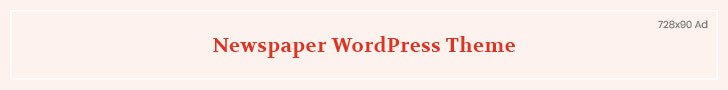Scriptless test automation is an excellent solution for increasing the scalability of test automation. It allows testers and software developers to automate test cases without bothering about code. Thus, scriptless automation testing delivers faster results since it simplifies the test script creation process and automates test case designing and execution.
The entire software development process is accelerated when using scriptless test automation, which consequently lets you deliver high-quality products in a shorter time.
Proper tools, test automation frameworks, and technical expertise are needed for automation testing to be effective. Several test automation practices must be followed to set up repeated, comprehensive, and data-intensive tests successfully. In this article, let us discover the best practices testers can use to implement scriptless automation testing.
Best Practices for Automation Testing
Let’s look at some of the best-automated testing practices we can use to ensure a positive automated testing process.
1. Automation Comes After the First Step, Not Before
Testers cannot start software automation testing directly. The first step they need to do is to set up the proper test cases and a reliable, well-designed manual testing process. Testers can start thinking about implementing automated testing in the project after the environment, development code, and manual test processes become more reliable.
Manual testers can help choose the test cases best suited for automated testing. This frees up manual test engineers’ time for jobs requiring more human attention, like usability testing, exploratory testing, and ad hoc testing.
2. Identify the Best Possible Test Cases for Automated Testing
Although all test cases in a project can be automated, all don’t need to be automated. When choosing the best cases for automation, testers must be very careful. Otherwise, the testing team might waste time and money writing scripts for cases that aren’t frequently used.
Due to their repetition, the following test cases can be automated.
- Regression Tests
Testers must ensure that no defects have been added to the code due to the recent code changes. The manual test engineer may find it tedious and time-consuming to execute the regression test cases manually. Regression test cases are, therefore, the best option for automated testing. The test engineer can use the time for other, more beneficial manual duties like exploratory testing.
- Smoke Tests
Smoke testing ensures that the product’s essential features are tested before a new build is made available for testing. Smoke tests can be automated because they are conducted following each build. Smoke tests are integrated with Continuous Integration (CI) tools to run them automatically whenever the development team releases a new build
- Data-Driven Tests
Data-driven testing involves repeatedly running the same code over data saved in various file formats, such as CSV, Excel, DB tables, and JSON files.
Benefits of Data-Driven testing include-
- Reduces testing time – When a test scenario changes, automated data-driven testing drastically reduces the testing time. The only file that has to be modified is the one with the data.
- High-Quality test data – High-quality, easily maintainable data should be used for data-driven testing. Otherwise, the aim of automation will be defeated if testers only use filler data or data that is challenging to maintain over time as requirements change.
- Challenging Manual Test Cases
Automated testing is best used for manual test cases that are challenging to complete, such as those needing several numerical calculations. Since they take up the time of the manual tester, it is preferable to leave these calculations to the automation scripts and make better use of the saved time.
3. Environment Stability and Application Under Test
The environment and application should be stable for the automation scripts to produce reliable results. Every release will require the QA team to update automation scripts if the application under test is unreliable and constantly evolving. This will make automated testing less useful. Therefore, before starting automated testing, make sure the application is stable.
Every time an automated test is conducted, the actual result will differ from the intended result if the environment is unstable. In this scenario, confirming the accuracy of the test run and ultimately debugging it will be complex.
4. Select the Correct Automated Testing Tool
Many automated testing tools are available right now, and it is crucial to study them. Therefore, before selecting an automated testing tool, consider the following.
- Application Technology
The evaluation of tools is crucial since it will assist in choosing the best testing tool.
- Platforms and OS
Testers should know whether or not their automated testing product supports iOS and Android. Consider the features of the automated testing tool and the requirements needed for testing.
- Skills and Features
A test engineer could be fluent in one testing language but have little knowledge of the other. So, it’s crucial to ask the QA team if they feel at ease using the language and automated testing tool.
- Cost
When choosing an automated testing tool, it is a good idea to determine the product’s cost and your budget. There are numerous open-source tools accessible for a variety of applications, including desktop, web-based, and mobile.
5. Easy Automation Test Design
The automation test design should be simple so that it is easy to comprehend and maintain. Therefore, it is necessary to keep the test data and scripts separate for simple test execution. Only test data files need to be modified when test data changes. Test scripts can use variable names to get the necessary data without changing scripts.
6. The Importance of Screenshots, Records, and Thorough Reports
Selecting a framework that offers screenshots, logs, and thorough test reports of a pass/fail is one of the best practices for automated testing. This will assist the test engineer in determining the precise location of the flaw or whether there is a problem with the test script. The outputs from each testing cycle are these screenshots and reports. As a result, they need to identify the problem quickly, and the tester does so without wasting time on analysis by logging the bug in a defect-tracking application immediately.
7. Review and Discard Outdated and Ineffective Tests
The test scripts must be periodically examined for outdated, abandoned, or unrelated cases. Running these cases wastes time and money, so they should be eliminated.
8. Self Explanatory Names
For test cases to be readable and maintainable, tests need to be clean. To make it simple for the test engineer to identify which specific test has failed/passed without spending a lot of time comprehending, all test classes, test methods, class fields, and variables should have self-explanatory names.
Conclusion
If you are looking to implement scriptless automation testing in your organization, ensure to follow the best practices mentioned above and use a reliable scriptless automation tool to implement it.
TestGridis an intelligent scriptless automation tool that helps you test faster & release better. Use TestGrid to implement scriptless automation in your organization and leverage the best practices mentioned above. It will help your business achieve notable outcomes and increase profit margins in the long run.