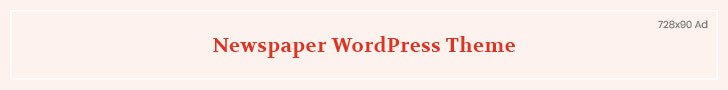Sales automation has become increasingly popular, and for a good reason. Automation takes tedious tasks off of your plate, allowing you to focus on more critical tasks to grow your business. One of the great benefits of sales automation is the ability to automate your sales process using Zapier and Salesforce integration. In this blog post, we’ll discuss how to create a seamless integration between Zapier and Salesforce to automate your sales process and save you time.
1. Identify What You Need to Automate
Before you start creating Zapier workflows, you need to identify the repetitive tasks that you want to automate in your sales process. For example, you may want to automate the task of creating a lead in Salesforce whenever a new customer subscribes to your newsletter. This process can be automated using Zapier, saving you time while keeping your Salesforce records up to date.
2. Connect Zapier to Salesforce
After identifying what you need to automate in Salesforce, you can connect Zapier to Salesforce. Once you do that, you no longer need to log into your Salesforce account to complete repetitive tasks. Instead, the workflow will automatically run and do it for you. Salesforce’s Zapier integrations makes it easy to connect your Salesforce account by using your account’s API key.
3. Create a Workflow
Creating a workflow in Zapier is the most critical step. To set up automation for creating a lead in Salesforce whenever a new customer subscribes to your newsletter, you would create a workflow that connects your newsletter provider to Salesforce. Start the workflow by selecting the trigger, which is the new subscriber event in your newsletter provider. From there, Add a “New Lead” step in Salesforce to add a new lead to your Salesforce account automatically.
4. Set Up Advanced Workflows
Zapier’s Salesforce integration allows for advanced workflows. You can add filters to workflows to ensure that the automation is only triggered when certain conditions are met. For example, if you want to create a lead in Salesforce when a new subscriber is added to your newsletter provider, but only if they have signed up for your product’s free trial, you can filter the workflow to only create the new lead when those conditions are met.
5. Monitor Automation
It is imperative to ensure the optimal performance of your workflows, and this can only be achieved by diligent monitoring and making adjustments whenever necessary. It is highly recommended to regularly check and verify that the data is correctly syncing between Zapier and Salesforce. By doing so, you can prevent potential errors and ensure the seamless functioning of your workflows. Therefore, allocating time and resources for monitoring and maintenance is crucial to guarantee the consistent and efficient operation of your workflows.
Conclusion
Automating your sales process can save you time and energy, allowing you to focus on more critical tasks to grow your business. By using Salesforce’s Zapier integration, you can reduce manual data entry and create more efficient workflows. In this blog post, we’ve discussed how to identify what parts of your sales process can be automated, connect Zapier to Salesforce, create workflows, set up advanced workflows, and monitor automation. With the implementation of an automated sales process, the outcome will be a streamlining of your sales operations, allowing you to efficiently allocate your time and resources towards the growth of your business. The systematization of your sales process will result in a reduction of manual labour, leading to increased productivity and decreased error rates. As a result, you will be able to focus on other areas of your business, such as product development or customer engagement, while still being confident in the efficiency of your sales process. This, in turn, will contribute to your business’s overall success and expansion.