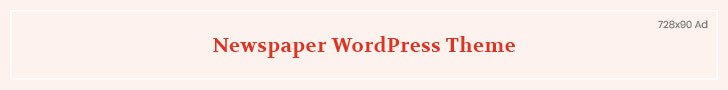Amidst the ever-evolving landscape of digital work environments, the choice between Microsoft 365 and Office 2019 has far-reaching implications. Microsoft 365, with its cloud-based capabilities and regular updates, aligns seamlessly with the modern demands of flexibility and collaboration. On the other hand, Office 2019’s steadfast feature set and one-time purchase model appeal to those who value stability and prefer a more traditional approach. However, the narrative doesn’t end there. The introduction of the Microsoft Surface Laptop brings forth a hardware dimension that intertwines with these software choices.
Moreover, the Surface Laptop’s sleek design, powerful performance, and touch-enabled interface can enhance the usability of both Microsoft 365 and Office 2019, creating a harmonious ecosystem that encourages productivity on the go. Whether it’s the intuitive touch interactions with Microsoft 365’s cloud documents or the efficient utilization of Office 2019’s classic applications, the Microsoft Surface Laptop bridges the gap between software and hardware seamlessly. So, let’s begin the exploration and empowerment, where your choice becomes a catalyst for unparalleled productivity and innovation.
Microsoft 365: Features and Benefits
Microsoft 365 is not just an office suite; it’s a comprehensive cloud-based solution designed to empower individuals and businesses with advanced tools for productivity, communication, and collaboration. Here’s an in-depth look at its standout features and the benefits they bring:
- Cloud-Based Capabilities
Microsoft 365’s cloud integration is a game-changer. It allows users to access their documents, spreadsheets, and presentations from virtually anywhere with an internet connection. This mobility eliminates the need to carry files physically or worry about version control. Working on a project while commuting, seamlessly transitioning between devices, or collaborating with team members from different locations becomes effortless.
- Collaboration Tools
In the modern work landscape, collaboration is key. Microsoft 365 takes this to heart with tools like Microsoft Teams and SharePoint. Microsoft Teams facilitates real-time communication, file sharing, and video conferencing, fostering a cohesive virtual work environment. SharePoint serves as a centralized platform for document storage, sharing, and collaboration, enabling teams to work together efficiently on projects and stay organized.
- Regular Updates and New Features
Microsoft 365 subscribes to a continuous improvement model. Subscribers benefit from regular updates that bring new features, enhancements, and security patches. This ensures that your software is always up-to-date and equipped with the latest tools to meet evolving needs. Whether it’s an innovative feature in Word or a productivity boost in Excel, these updates keep your work environment dynamic and future-ready.
- Subscription-Based Pricing Model
The subscription-based pricing model of Microsoft 365 offers several advantages. Instead of a significant upfront cost, you pay a recurring fee, making it more manageable for businesses and individuals alike. This pricing structure also includes benefits such as ongoing customer support, ensuring you receive help whenever you need it.
- Integration with Other Microsoft Services
Microsoft 365 thrives within a holistic ecosystem of Microsoft services. OneDrive provides secure cloud storage for your files, making them accessible across devices and safeguarding them against data loss. Outlook streamlines email management and calendaring, seamlessly connecting your communications with your productivity tools. The synergy between these services creates a cohesive workflow, saving time and simplifying your work processes.
Microsoft 365 is a cloud-based suite of programs and services that are intended to improve collaboration, communication, and productivity. Its standout feature is seamless cloud integration, granting access to documents anywhere with an internet connection, ideal for remote work via tools like Microsoft Teams and SharePoint. Regular updates and new features ensure subscribers have up-to-date software with enhanced security. Its subscription-based pricing model eliminates large upfront costs, making it advantageous for cost-effective, long-term business management.
Office 2019: Features and Benefits
Office 2019 retains its position as a reliable and familiar office suite, catering to users who prioritize a stable and feature-rich environment. Let’s explore the key features and benefits that make Office 2019 a preferred choice for many:
- Classic Applications
Office 2019 includes a set of timeless applications that have been the cornerstone of productivity for years. Microsoft Word, Excel, PowerPoint, and other familiar tools offer a comprehensive suite for document creation, data analysis, and presentation design. These applications are refined, polished, and equipped with a wealth of features that cater to a wide range of professional needs.
- Traditional Offline Software Suite
While Microsoft 365 embraces cloud-based capabilities, Office 2019 provides a more traditional approach with offline software. This can be advantageous for users who prefer working without constant internet connectivity or have security concerns related to cloud storage. Your files remain on your device, reducing reliance on the internet and offering greater control over your data.
- Fixed Set of Features
Office 2019 arrives with a stable feature set that doesn’t undergo the continuous updates seen in Microsoft 365. For users who seek consistency and minimal disruption to their workflow, this fixed feature set ensures that the tools you’re accustomed to remain constant, reducing the need for relearning or adapting to frequent changes.
- One-Time Purchase Pricing Model
One of the standout advantages of Office 2019 is its one-time purchase pricing model. Unlike the subscription-based approach of Microsoft 365, you pay a single upfront cost for the software suite. This can be an appealing choice for individuals or businesses aiming to minimize long-term costs or who prefer a one-time investment.
- Compatibility and Legacy Support
Office 2019 ensures compatibility with a wide range of systems and platforms. This makes it an ideal choice for users who need to work with legacy systems or collaborate with partners who might not be using the latest software versions. The ability to create documents in formats that are familiar and widely accepted can facilitate smoother communication and collaboration.
- Minimal Learning Curve
For users who are already familiar with previous versions of Microsoft Office, transitioning to Office 2019 is relatively seamless. The interface remains consistent, ensuring that your existing skills and knowledge are easily transferable. This can be particularly advantageous for organizations with established training resources or users who prefer a straightforward user experience.
Office 2019’s emphasis on stability, classic applications, offline capabilities, and one-time purchase pricing provides a reliable platform for productivity. While it may lack the cloud-based collaboration of Microsoft 365, its enduring feature set and traditional approach can be a boon for individuals and businesses seeking a dependable and cost-effective solution.
Factors to Consider When Choosing
The decision to opt for either Microsoft 365 or Office 2019 is pivotal and several critical factors should guide your choice. As you evaluate these factors, keep in mind the unique synergy between your chosen software suite and the Microsoft Surface Laptop ecosystem.
- Usage and Work Environment
Understanding how you and your team work is essential. Are you an individual user seeking a comprehensive office suite, or are you part of a business that relies heavily on teamwork and collaboration? Additionally, consider the nature of your work environment. Do you often work remotely, necessitating cloud-based access, or do you predominantly operate in an on-premises setup? The capabilities of Microsoft 365 align well with remote collaboration, while Office 2019 caters to those who primarily work offline.
- Collaboration and Communication Needs
Collaboration lies at the heart of modern work dynamics. If your work heavily involves team collaboration, Microsoft 365’s robust communication and collaboration tools, such as Microsoft Teams and SharePoint, can foster efficient teamwork regardless of geographical barriers. On the other hand, if your communication needs are less intensive, Office 2019’s traditional suite of applications may be adequate for your purposes.
- Frequency of Updates and New Features
Consider your appetite for change and innovation. If you value staying current with the latest tools and features, Microsoft 365’s regular updates can provide a continuous stream of enhancements. These updates keep you on the cutting edge of productivity. However, if you prefer a more stable software environment and want to avoid frequent changes, Office 2019’s fixed feature set could be more appealing.
- Budget and Cost Considerations
Budgetary considerations play a significant role in your decision. Microsoft 365 follows a subscription-based pricing model involving ongoing costs. This could be advantageous if you prefer spreading expenses over time. On the other hand, Office 2019’s one-time purchase model involves a higher initial investment but potentially lower long-term costs. Carefully assess your financial situation and preferences to determine which pricing structure aligns better with your needs.
- Compatibility with Microsoft Surface Laptop
Integrating your chosen software suite with the Microsoft Surface Laptop ecosystem can significantly impact your workflow. Consider how well Microsoft 365 and Office 2019 align with the Surface Laptop’s touch-enabled interface and performance capabilities. The Surface Laptop’s synergy with these software options can amplify your productivity, whether it’s seamless touch interactions with cloud-based documents or optimizing classic applications for touch navigation.
Which is the Right Choice for You?
After a comprehensive exploration of Microsoft 365 and Office 2019, along with insights from experts, user feedback, and practical trials, it’s time to determine which of these software suites aligns best with your unique needs and aspirations.
- Embracing Innovation with Microsoft 365
Microsoft 365 emerges as the standout choice for many individuals and businesses seeking to harness the full spectrum of modern productivity tools. The cloud-based capabilities of Microsoft 365, coupled with its robust collaboration features, facilitate seamless teamwork, especially in remote or distributed work environments. The regular updates ensure that you stay ahead of the curve, adapting to evolving work trends and technological advancements. The subscription-based pricing model offers flexibility in budget management, and the integration with the Microsoft Surface Laptop ecosystem elevates your productivity experience to new heights.
- Unlocking Possibilities with the Microsoft Surface Laptop Ecosystem
The synergy between Microsoft 365 and the Microsoft Surface Laptop ecosystem is undeniable. The intuitive touch-enabled interface, top-notch performance, and sleek design of the Surface Laptop create a platform where Microsoft 365’s cloud documents and collaborative tools thrive. Whether you’re using touch interactions to brainstorm ideas on a cloud-hosted whiteboard or seamlessly transitioning between the Surface Laptop and other devices, this ecosystem amplifies the power of Microsoft 365, enhancing your creativity, efficiency, and overall work experience.
Expert Insights and User Feedback
To provide a well-rounded perspective on the choice between Microsoft 365 and Office 2019, it’s valuable to tap into the insights of experts and gather feedback from users who have experienced these software suites in action. Their experiences and viewpoints offer a deeper layer of understanding that can further inform your decision-making process.
- Expert Opinions
Industry experts and technology analysts have extensively evaluated both Microsoft 365 and Office 2019. Their reviews often shed light on various aspects, such as usability, features, security, and future trends. Reading expert analyses can help you gain a clearer understanding of the long-term implications of your choice. Consider exploring tech publications, blogs, and forums to gather insights from those who closely follow developments in the field of productivity software.
- User Testimonials
Real-world users provide invaluable insights into how Microsoft 365 and Office 2019 have impacted their daily work. User testimonials can help you relate to specific scenarios and challenges that align with your own. Look for feedback from professionals or organizations in your industry, as their experiences may closely mirror your own needs and expectations. Online forums, social media, and customer reviews on official websites can be excellent sources of user feedback.
- Trial and Exploration
Many organizations and individuals offer trial versions or demo experiences of both Microsoft 365 and Office 2019. Taking advantage of these opportunities can provide firsthand experience with the user interface, features, and compatibility with the Microsoft Surface Laptop ecosystem. This practical exploration can help you assess how each suite fits into your workflow and whether it aligns with your preferences and requirements.
Discover the Power of Microsoft 365
Discover the power of Microsoft 365 (formerly Office 365), a cloud-based suite revolutionizing collaboration, communication, and productivity. Experience seamless access to documents and real-time teamwork through Microsoft Teams and SharePoint, perfect for remote work. Stay updated and secure with continuous improvements, all under a flexible subscription model. Take your business to new heights with Microsoft 365 – learn more at https://www.2beshop.com.